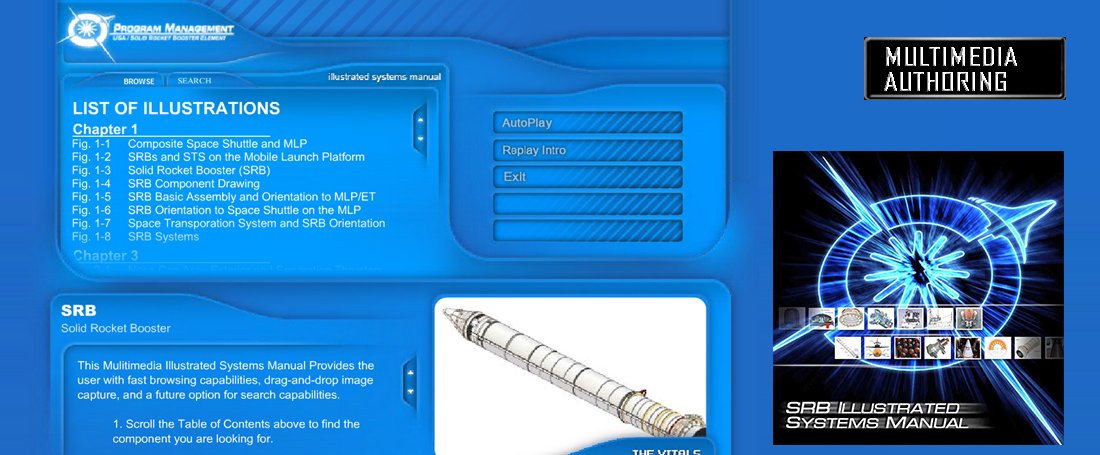SRB Illustrated Systems Manual

In 2003, the Illustrated Systems Manual began as an idea to create a searchable database of images, similar to Google Images or Panaramio, that could be accessed by KSC personnel through the United Space Alliance intranet site. NASA decided to opt for a standalone solution and the result was a multimedia CD-ROM containing an easily scalable user interface with over 200 images of Solid Rocket Booster (SRB) flight hardware.
The catalog of content quickly grew to almost 1000 photographs, diagrams, illustrations, video clips and animated Flash movie clips, all organized in a consistent table of contents. In addition, I also re-authored a 188 page document defining technical specifications which directly related to the visual content in the CD-ROM.
Please note that due to ITAR restrictions, most of the content that would be available on the CD-ROM cannot be posted online, so it is not available in this demo. The sample images on this page were obtained from other documents which referenced my document, and are currently publicly available on the NASA.GOV website. (e.g. http://www.nasa.gov/sites/default/files/files/HAERTX-116Report_AppendixE(SRB-RSRMFigures).pdf)
The interface correlated the images with their figure numbers in the corresponding technical manual. Users could browse the "List of Illustrations" at the top, and upon clicking an image they would see a thumbnail below, with a full description of the image, as well as vital details of the image such as the sub-system, image name, resolution and ITAR protection level. Clicking on the thumbnail would bring up a full-resolution viewer to display the high resolution image. The search tab option at the top allowed users to enter keywords, which would then be sought in any fields relating to the image. The "AutoPlay" feature was intended as walk-through tutorial of SRB Systems.
Although I haven't tried getting access to it, there appears to be a publicly accessible copy of my published manual and the CD-ROM available through the non-profit organization Southern Tier Library System . I know nothing about the organization's validity, so if you contact them please do so at your own discretion.